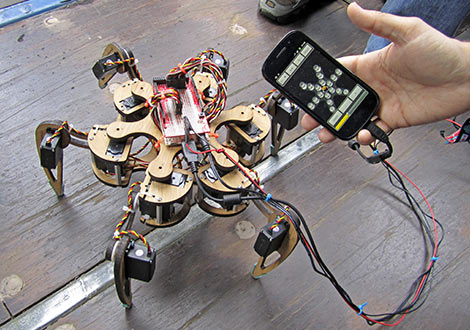[Leslie] likes his little Samsung N150 Plus netbook. While it packs enough punch for almost everything, it lacks in High Definition video power. That is where a Broadcom Crystal HD mini PCI express card comes in, as these little video decoders are made just for netbooks needing some HD love, but the problem is, his netbook only has one PCI express slot in it, and its occupied by the 802.11N card.
Not being bummed out by this, and not wanting to use a USB dongle device he just ripped open his netbook and added a second pci express connector to the pads on the motherboard. Sourcing the header from mouser, the install seems quick n easy, especially since Samsung was nice enough to have the pad’s tinned already, so just a little flux and a steady hand you’re good to go.
Unfortunately, there are some hidden gotcha’s as the newly installed slot is not “full featured” that both the Broadcom card and the stock wireless N card require, but he had a wireless G card that ran just fine in the newly added slot, so now its time to rock some full screen HD Hulu.